This is a sponsored post about Cricut terms written by me on behalf of Cricut. All opinions and thoughts are mine. This post contains affiliate links.
If you’re just getting started with your Cricut machine, it can feel like there are a lot of new terms to learn. What does it mean to print and cut? What is weeding all about? While it might feel a bit overwhelming, it’s actually all quite straightforward and I’m going to explain it all in this post. Check out the Cricut terms and definitions below and leave a comment if you have other questions … and then go check out the last Cricut post I wrote to get started with your first beginner Cricut project!

To get started with a Cricut machine, you don’t need to know all the things. There are a few basic terms that will help you get started.
Basic Terms for Beginners
Cut
The cut feature is probably the feature most equated with a Cricut Maker or Cricut Explore Air 2 and it is exactly as it sounds: using a blade in the adaptive tool system, the Cricut machine cuts the material on the mat. Certain materials require different blades {beyond the fine point blade that comes with the machine} but Cricut machines can cut many materials including vinyl, fabric, and even wood.

The machines can even cut in a variety of ways. The basic cut is a simple cut with straight lines. A wavy cut requires the wavy blade that adds a decorative cut. You can even perforate with a Cricut, cutting short lines that allow for easy folding, or creating a tear-off on a design. This technique also requires a special blade but if you do a lot of paper crafting, it’s one to add to your collection!
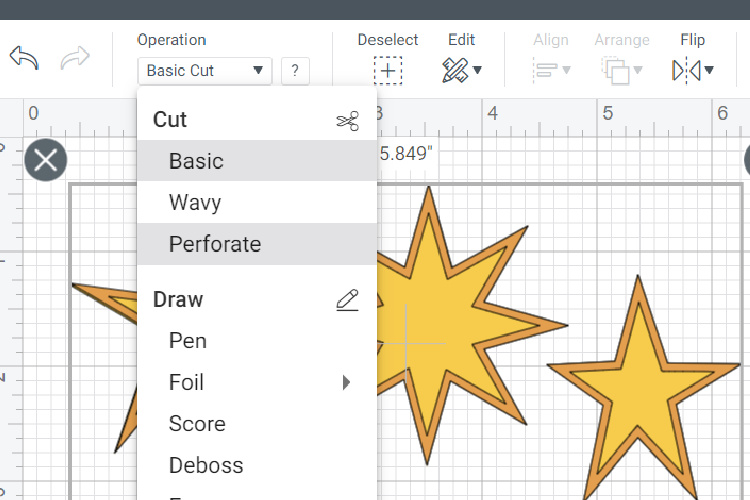
Weed
Weeding is a funny term that has nothing to do with gardening {wink}. It simply means that you’re removing all of the excess material on a cut project, leaving only the usable design behind. What you remove depends on what you’re creating. For example, if you’re creating a stencil, you’ll remove the main design, but otherwise, you’ll remove all the excess surrounding the design.

Weeding can be done with your fingers but weeding tools make it much easier to grab small pieces without disrupting the design. And if you really want to make it easier, you’ll want a Cricut BrightPad {shown in the photo above}. With a lit background, this little gadget really helps you see all the intricate lines in a design.
Print and Cut
Printing and cutting with a Cricut machine is a fun way to create things like printable art or cute stickers. To print and cut simply means you upload an image or use one from Cricut Design Space, print it on your printer, then send it through your Cricut to cut. The machine reads the frame on the image and cuts it out.
Draw or Write
This is one of my favorite things to do with my Cricut machines and if you haven’t tried it, I’m warning you: you’ll be hooked! Rather than requiring a blade, writing or drawing with the Cricut machine requires pens. You place a pen of your choice in the tool assembly {different thicknesses of pens will obviously give very different results} and select draw as the linetype.

The machine will create the text or image with the pen and then cut around it if you also have cut lines in the image. It’s the best way to make gift tags or labels!

Advanced Cricut Terms
Once you’ve tried all the basics, you may want to tackle some other projects, using slightly more advanced {but still really simple} techniques.
Score
Scoring is a favorite with card makers and scrapbookers but it’s also great if you like to make little boxes or gift bags. Rather than cutting right through paper, the scoring wheel simply creates a line that allows for easy folding without any wrinkling.

Deboss
The debossing tip, to me, is like the next step up from scoring. Debossing creates depressions in the material so you can add dimension and design to an item. You can keep it simple or add intricate details to paper, leather, or wood.
Engrave
If debossing is the next step up from scoring, then engraving comes right after that. The engraving tip leaves a permanent design and can even be used on aluminum.
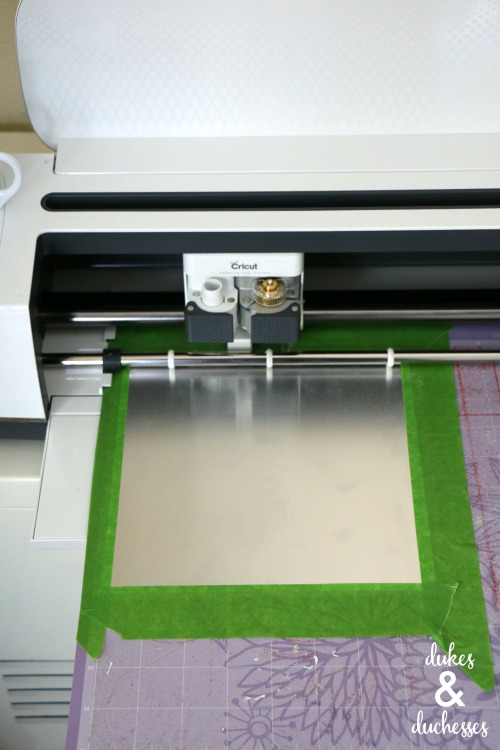
That’s enough information to get you started with any project and once you get going, these Cricut terms will become everyday language for you. Still have questions? Leave me a comment below!






This post was incredibly helpful! I’ve always been a bit confused about some of the Cricut terms, but your explanations made everything so clear. I can’t wait to try out the techniques you mentioned, especially weeding! Thanks for simplifying it all!