This virtual classroom post is sponsored by Verizon. All opinions are my own.
This has been a year full of changes in every aspect of life, and school is an area that has been affected in a big way. Many kids, from elementary to college age, have had a form of remote or virtual schooling this year and there are indications that both work and school may continue in this way for some time. If you’ve got kids studying at home, let me share some tips to set up a virtual classroom.

How to Set Up a Virtual Classroom at Home
Schooling {or working} at home can be tricky. Our houses are full of distractions and it can be difficult to give full attention to a lecture on an iPad. Creating an optimal area in your home, using these simple ideas, is key.
Provide reliable internet service.
Schooling online means your internet service has to be reliable and strong enough to support video instruction. This year, I’ve had kids studying online for middle school, high school, college, and post-graduate studies, and the one thing they all have in common is the need for capacity, speed, and reliability in an internet service.
Verizon’s 5G Home Internet is the answer. It’s easy to set up and install and provides strong wi-fi so your kids can thrive in an online environment.
5G Home Internet is the first-ever 5G wireless network that uses 5G Ultra Wideband to power everything in your home. With typical speeds around 300 Mbps and, depending on the location, max speeds up to 1 Gbps, issues with streaming videos and lagging games are a thing of the past. This ultra-fast internet takes the frustration out of schooling at home.

Create a structured routine.
My type A personality thinks routine is amazing but studies also show that kids thrive on routine. If online school doesn’t have specific hours, create your own. Set a daily schedule and post it in your virtual classroom so kids know what to expect each day. Kids have enough uncertainty right now without having uncertainty in their daily routine.
Create a comfortable spot.
Designate a spot specifically for school to help the kids have a sense of going to a classroom. Make sure it’s comfortable, although not too comfortable {wink}. With kids spending so much time on devices because of remote learning, it’s also important to consider posture and desk support.

Be sure the area is brightly lit.
Whether you have lamps, overhead lights, natural light, or a combination, be sure the virtual classroom is well lit.
Keep school supplies close at hand.
It will be easier to keep structure and routine if kids aren’t wandering all over for school supplies. A school supply caddy or a desk stocked with pens, pencils, scissors, paper, and a stylus, will make it easier to buckle down and get to work. And it’ll give the kiddos fewer excuses to wander around the house {wink}.

Provide a quiet environment without distractions.
If you’ve got more than one person schooling or working from home, quiet and privacy can become an issue. Noise canceling headphones and individual study spaces can help cut the environmental distractions. Even if space is at a premium, you can create an inexpensive study space using a trifold board.
Allow breaks and physical activity.
Kids can’t sit still all day long and studies have shown that they actually learn better when they’re allowed to get up and move. Physical activity is vital. Schedule times throughout the day where kids can get up, go for a walk, play in the backyard, and get rid of some of that extra energy.
Ready to set up your virtual classroom and improve your home internet?
What to Know About Verizon 5G Home Internet
With all of the other worries that this year has brought, reliable internet shouldn’t be on that list.
Verizon 5G Home Internet
- is ultra fast, thanks to the 5G Ultra Wideband network
- is easy to set up {you can set it up yourself or opt for free professional service everywhere except Sacramento}
- is bundle-free {no constrictions, no hidden fees, no annual contracts}
- can be activated by voice control in select markets
- allows you to stream more {you get an Amazon Smart Home Bundle and YouTube TV free for one month when you sign up for Verizon 5G Home Internet}
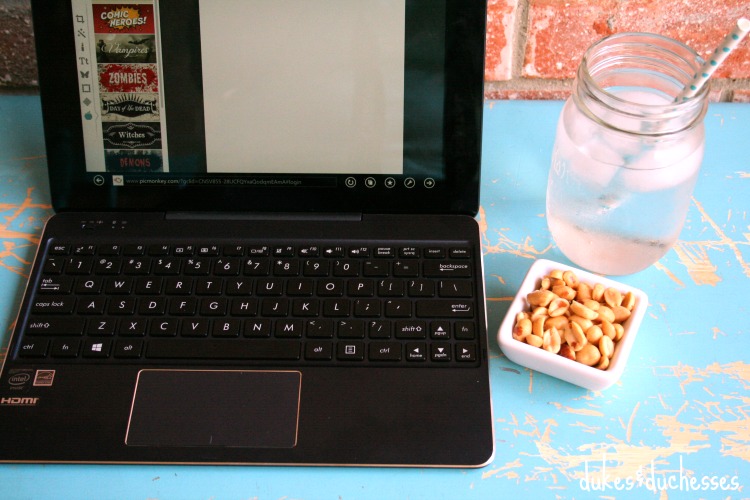
How It Works
Verizon 5G Home Internet uses a 5G Home Router and a 5G Home Receiver {it attaches to the inside and outside of your window to receive a wireless data signal and connects to the Verizon 5G Ultra Wideband network}. You can also opt for coverage extenders that will extend coverage throughout your home, including locations that are farther away from the router.
How to Set Up Verizon 5G Home Internet
It’s easy to set up Verizon 5G Home Internet in your home. You can opt for a free professional set up and have it installed within 24 hours or you can set it up yourself.
If you choose to set it up yourself {available only in select markets}, equipment will be delivered within two business days and you can do a step-by-step self setup on your own terms. It’s a plug-and-play setup and no tools are required. And the good news? You’ll get thirty days of setup support.
Verizon 5G Home Internet is currently only available in certain locations. Click on this link to see if it’s available in your area.
Are you a parent or teacher that’s been involved with remote learning this year? I’d love to hear your tips and tricks!






Leave a Reply