This is a sponsored conversation written by me on behalf of Cricut. The opinions and text are all mine. This post contains affiliate links.
I’m a bit of a sucker for holidays. Any holiday really. And I love using my Cricut Maker to whip up party decor or themed shirts. I made this no pinching shamrock shirt for St. Patrick’s Day to ensure my little one has a pinch-free day and I can’t wait to share the simple tutorial with you. Whether you’re making shirts, DIY St. Patrick’s Day decor or planning a DIY St. Patrick’s Day party, the Cricut Maker is all you need!

To make DIY St. Patrick’s Day shirts, grab plain white tees at your local craft store or even a big box store like Walmart or Target. I almost always grab them at Walmart because they’re super affordable and they usually have a little more shape to them and a cuter neckline.
To make this shamrock shirt, you’ll also need fusible green fabric or plain cotton fabric plus heat and bond and green or gold iron on.
I love the versatility of the Cricut Maker and its ability to cut so many different mediums and combining different mediums adds a lot of fun texture and interest to a shirt.

I created this design in Cricut Design Space. It’s really simple to create a design like this so you can experiment and alter the images and designs that you find.
To make this St. Patrick’s Day design, I started by finding a shamrock image.
I liked the simplicity of this image but the stem was just too long so I used the slice tool to delete part of it.
To do this, select a square shape and place the square over the part of the stem that you don’t want. Select all and click slice.

That will slice apart everything that’s overlapping.
Move the square and the stem pieces and delete them.

To finish the image, you simply have to add text {I used the birthday bash font}, move the shamrock in between the lines, select all, and align it by center horizontally.
Then add circles to create polka dots. Because everything’s cuter with polka dots {wink}.

Once you’ve got the image created or you’ve found a design you want to use on Cricut Design Space, all you have to do is prepare your materials, cut the image, and apply it!
If you aren’t using fusible fabric {I wasn’t able to find fusible fabric in the color I needed}, start by applying heat and bond to the back of a small piece of green fabric. This will make the fabric fusible so you can avoid sewing.
The easiest way to apply the heat and bond is by using the Cricut EasyPress 2. The smallest size is perfect for a project like this. Heat the EasyPress 2 to 315 degrees and place the EasyPress mat down to protect your surface.
Cut a small piece of fabric and heat and bond using Cricut fabric scissors, lay the fabric over the heat and bond with the paper side down …

… and use the EasyPress to apply the heat and bond, pressing for about ten to fifteen seconds or until the heat and bond is fully adhered to the back of the fabric. {Don’t peel the paper backing off the fabric until after you’ve cut it on the Cricut Maker.}

Now you’re ready to cut the design on the Cricut Maker. Don’t forget to mirror the text or it’ll print out backwards and if you want, attach all the polka dots together using the attach feature so you don’t have to lay them all out individually on the shamrock.
Place the green iron on on a standard grip mat with the shiny side down and cut …

… then switch mats, making sure you change the materials in Cricut Design Space between mats, from iron on to fabric.
Place the fabric, right side up, on a strong grip mat and use the rotary blade to cut the fabric. The rotary blade handles all the curves and small parts of the text so well and cuts the fabric flawlessly.
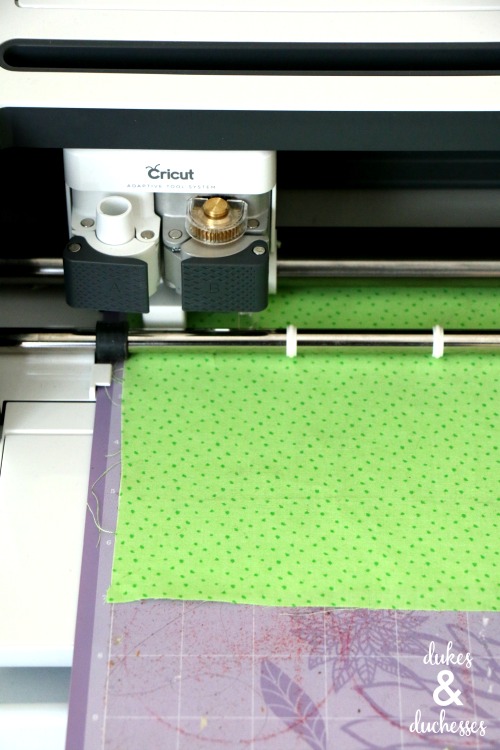
Once the design is cut, use the tool kit to weed the images.
Set the Cricut EasyPress 2 to 315 degrees as per the temperature guide found online. Press the front of the shirt for five minutes.
Peel the heat and bond paper off the back of the shamrock and lay the design on the front of shirt.

Press with the EasyPress 2, applying pressure for 30 seconds then flip the shirt over and press for another 15 seconds, using the timer on the EasyPress 2.

Peel the liner off while the design is still warm.
Apply the polka dots last making sure you cover the other iron on areas with the liner before placing the EasyPress 2 over top.
If you’ve seen projects I’ve made using the Cricut EasyPress 2 you’ll already know how much I love this accessory. It comes in different sizes and it’s an absolute must-have item for me. Gone are the days of using my iron to attach iron on only to have it fall off in the washing machine. With consistent heat, temperature settings, and a timer, the EasyPress 2 has taken all the guesswork out of applying iron on and it’s given me foolproof results!

So simple. If you’re using a design that’s been created for you, you can whip up a St. Patrick’s Day shamrock shirt in just minutes! And even if you’re creating the design, the process is quick and easy.
And look how cute it is!

No one’s getting pinched with this tee!

Are you having a crafty St. Patrick’s Day with Cricut? I’d love to see what you’re creating! Share it on the Dukes and Duchesses facebook page!






Leave a Reply